Many organizations start their GDPR compliance journey by using Excel to manage their Records of Processing Activities (ROPA) and related data. While spreadsheets may seem like a quick and low-cost solution, they often become a compliance nightmare as data volumes grow and regulations evolve. Let’s dive into the pitfalls of using Excel for GDPR compliance and explore why transitioning to a dedicated tool is a smart move.
The limitations of Excel for GDPR compliance
Excel is a versatile tool, but its limitations become evident when applied to GDPR compliance. Here’s why it falls short:
1. Error-prone data entry
Manual data entry is prone to mistakes, such as typos, duplicated information, or forgotten updates. These errors can lead to inconsistencies in your ROPA and inaccuracies during audits.
2. Version control chaos
In a collaborative environment, multiple team members working on different versions of a spreadsheet can create confusion and duplication. Ensuring everyone is on the same page becomes nearly impossible.
3. No automation
Excel lacks built-in automation features, requiring you to manually update retention periods, track processors, or flag compliance risks. This makes managing data time-consuming and inefficient.
4. Limited scalability
As your organization grows, the number of data processing activities, processors, and storage locations increases. Spreadsheets struggle to handle complex, interconnected datasets efficiently.
5. Weak audit trails
GDPR compliance demands accountability and transparency. Excel lacks robust audit trail features, making it hard to track changes, identify data owners, or demonstrate compliance during inspections.
How Excel introduces compliance risks
Using Excel for GDPR compliance not only hinders efficiency but also exposes your organization to serious risks:
- Non-compliance penalties: Failing to maintain accurate records can result in fines during audits.
- Missed deadlines: Without reminders or alerts, retention periods and other critical tasks can be overlooked.
- Data breaches: Poorly managed spreadsheets increase the likelihood of sensitive data being mishandled.
The better alternative: Dedicated GDPR compliance tools
Dedicated GDPR compliance tools, like GDPR app, address the limitations of Excel by offering tailored features to streamline your compliance efforts:
- Centralized data management: Enter data once and use it across all records, eliminating duplication.
- Automated workflows: Stay on top of retention schedules, processor reviews, and compliance statuses with automated updates and reminders.
- Real-time insights: Gain instant visibility into compliance gaps and risks through an intuitive dashboard.
- Collaboration made easy: Manage roles, responsibilities, and access controls to ensure accountability across your team.
Conclusion
While Excel may seem like a cost-effective solution for GDPR compliance, its limitations can quickly escalate into inefficiencies and compliance risks. Switching to a dedicated GDPR compliance tool ensures accuracy, saves time, and provides the transparency needed to meet regulatory demands.
Ditch the spreadsheets and discover how GDPR app can make compliance effortless and risk-free. Start your journey today!